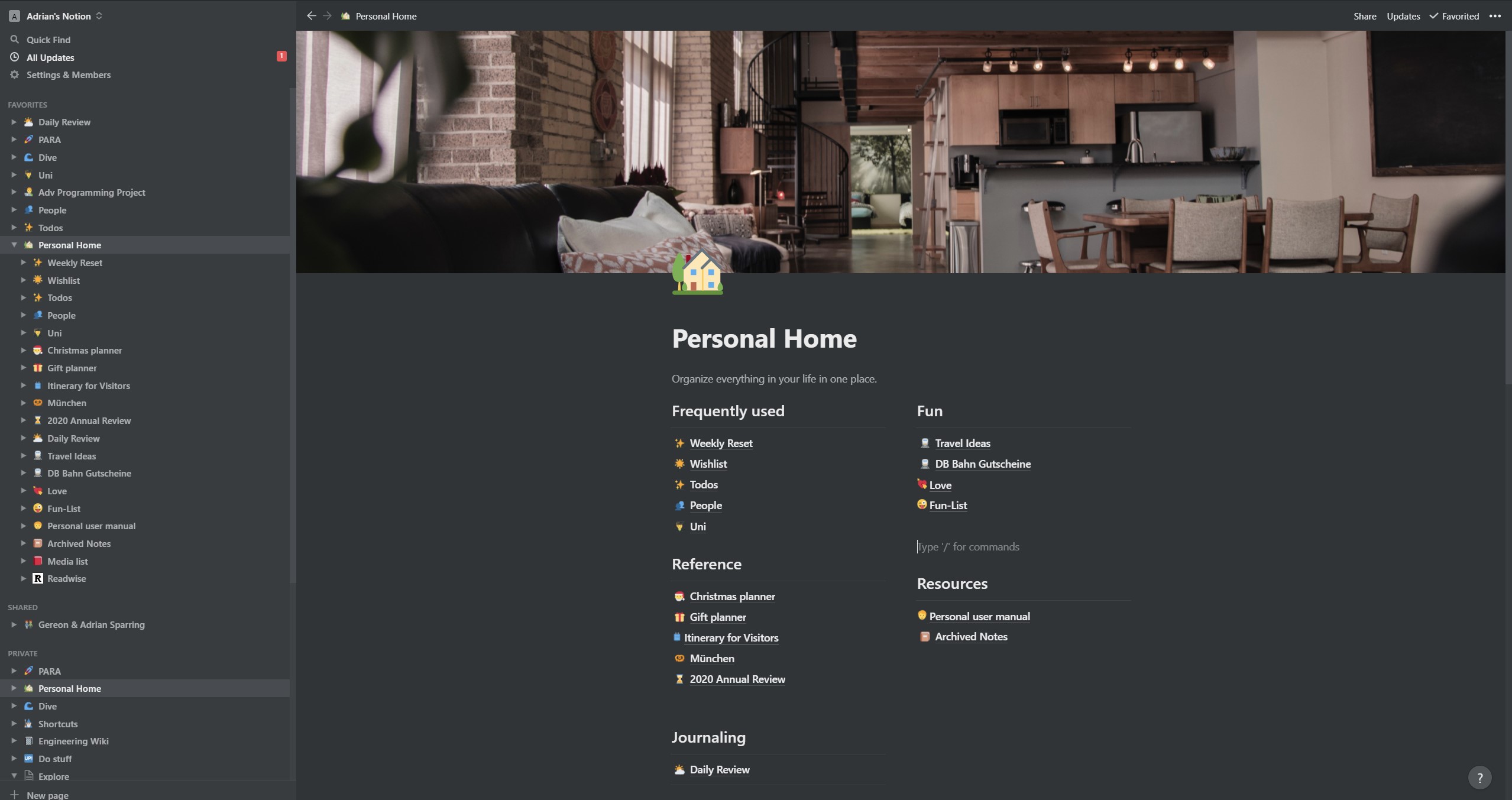
Today, I feel excited to share the tool that has most influenced my exploration of a more organized me. Many people see it as an alternative to Evernote, but for me, it felt much more powerful than a note-taking app. I immediately fell in love with its simplistic markdown approach, which easily yields attractive pages. I always had difficulties keeping notes that I would like to check again, which discouraged me from using them extensively. Notion completely changed my attitude toward note-taking and writing because it made it fun - Yes, it indirectly made me write this blog!
I was quite hyped when I first saw how people used it as a life hub to have all information and planning in one place. I’ve heard several people say that Notion has shaped their thinking because of how information is naturally stored in this system. And I couldn’t agree less! I started to appreciate structure, writing down thoughts, and it sparked so many new ideas of how I could improve.
But enough praising; let me show you how it serves me and could potentially for you?
🔗What I use Notion for
🔗PARA
PARA is a hierarchical file system introduced by Tiago Forte to categorize information. It consists of four categories and distinguishes information according to its actionability instead of topics. This is motivated by the Getting Things Done principle and worth another post. I won’t explain it here, but there are a lot of good resources if you are interested. I find it most useful to keep track of my responsibilities and goals. It helps me see where I am and what I should prioritize right now. For this, I mainly use the first two categories in Notion, but all four are:
Projects:
Here I place all my current projects, which are not necessarily as big as they commonly sound. It might be a new tool I’d like to try out, a book I want to read, or finding a birthday present.
Areas:
Here I list all areas which I want or need to keep track of. I like to revisit them regularly as part of my weekly review to check if any of them deserves some more attention or action. For me they include: career, health, my website, Chinese, finance…
Resources:
It’s pretty empty for me because of other outsourcing tools, but I intend to use it mostly for notes, documents, and articles that are not relevant right now bight might be later.
Archive:
As the name implies, it’s where completed projects, and no longer maintained areas, etc., go.
🔗Planning
How do I want to spend my time and energy? For answering this big question, I use the following pages:
- Weekly Review (post will follow)
- Quarterly Goals
- Wanna do list: dump for things I’d like to do someday
- Skill wish list
- My current weak points
🔗Documentation
I mainly document the following right now:
- Shortcuts cheat sheet
- Engineering wiki: setup readmes, tricks, resources
- Media list (books, podcasts, videos)
🔗Work / Uni
- Task planning and meeting notes
- Course information and planning
🔗Personal CRM
The motivation of keeping track of my friends is to be more considerate about those I most care about. I’d like to remember more details about their likings and preferences. What is her favorite wine, or what was the name of the book he was so enthusiastic about? By writing it down, I try to compensate for my faulty memory, especially for people that I don’t see regularly. It might seem weird or unnatural, but I think that it’s actually one form of how I appreciate my friends because I obviously don’t do this for everyone :)
🔗Gift planner
Going along with the prior motivation, I also found that capturing ideas in time for a good present handy. In the past, thinking of big occasions always gave me headaches to suddenly come up with a good idea. But as often, thinking a step ahead can make things much easier later. Right now, Christmas is around, and I never had more ideas on what to gift!
🔗My city
Munich is my new home, and here I save activities I’d like to do and archive the completed ones. It might also become neat when friends come to visit :)
🔗What I don’t use it for
Notion is great for many things, but one of the biggest shortcomings for me is the lack of an offline mode. This makes the app less responsive and slower, so that I prefer other apps for some areas:
- Task planning (My choice: TickTick)
- Quick note-taking (My choice: Google Keep)
- Archive for internet resources (My choices: Instapaper, Browser bookmarks)
- Long term (knowledge or personal) notes: (My choice: Obsidian)
🔗The choice is yours
If you find any of my use cases appealing but are not yet convinced of trying yet another software, I can totally understand that. Of course, there exist many other options. I’ve recently seen a series on Medium about how to use Google Drive as a life hub. Evernote is a classic option but there also new interesting apps like Roam Research or Obsidian. To help you make a choice, I want to point out my strong points for Notion briefly.
🔗Notions Strong Points
-
It is free! For personal use, you practically don’t have to pay to enjoy the full Notion experience. Unlike other apps, the premium option unlocks perks but no crucial features. (unlimited file uploads, version history, access to the Content API). And students even get the upgrade for free!
-
Collaboration feature
Yes, working collaboratively on documents is no different from Google Docs, but it is still nice to organize projects and ideas in the lean Notion style.
-
Databases
One feature I started to appreciate a lot after some time is databases. When you create a new page, you can decide between a table, kanban board, calendar, etc. But they are all essentially databases which just differ in their visualization. So if you later find that your initial table might be much better represented as a nice gallery, that is possible with a click. What I especially appreciate about them is their relations. I like how information is connected in this way without cluttering it up. This makes it possible to link your meeting notes separate from the project or link your book list to the person who recommended it.
-
Markdown+
I like Markdown’s focus on content with minimalistic styling elements. Also, it supports the integration of math equations, code snippets, etc. Additionally, Notion offers a few extra features for styling (e.g., toggle lists and callouts, date referencing…). Also, it supports many embeds to integrate youtube videos, files, web widgets…
🔗Getting started
If you are excited to try it out now, here are some final links to quickly get started with some awesome templates.
Also, I really liked the video from UnJaded Jade on her setup because she clearly shared the same hype as I did and had some interesting use case ideas.
Finally, I want to thank Ali Abdal for his youtube video, which is how my Notion journey began.
Thanks for reading, and let me know if you found any of this useful or have some question!